I love Apple products and the Apple mindset in general. I devour Apple-centric content and I live in the Apple ecosystem. I can sum up my love for Apple with six words: their products dramatically improve my life. (Fun game: try that sentence with any company, and see if it rings true.)
But nobody’s perfect. Here are a couple of specific things I wish Apple products did better, that I haven’t really heard others discuss. (Maybe they just have the good manners not to whine in public? But I digress.)
1. Product: iPhone. Issue: Gracefully switching data sources. Example: I throw my bag over my shoulder, pop my headphones in, and fire up some streaming radio for the morning commute. As I leave my house, my 4S is still on my home wifi network. I walk downstairs and hit the sidewalk. Somewhere between ten steps and two blocks later, my streaming radio cuts out. If I look down at my phone, I see the wifi icon stubbornly holding on to one dot of coverage – coverage it doesn’t even sense anymore, but is reluctant to inform me about – and then, begrudgingly, the “3G” icon appears to take its place. Sometimes my stream restarts, sometimes it doesn’t.
This has become so predictably annoying that I now turn off my phone’s wifi every day before I leave the house, a process which is (despite a few nice shortcuts) also pretty annoying. This is really two issues; first that the iPhone doesn’t keep data flowing gracefully and imperceptibly between sources – it needs to flatline before it tries an alternative, which is clunky – and second, that app developers don’t consistently code for the interruption and resumption of data in a graceful way. Third-party code will always vary in quality, but if Apple could make data access smoother, it wouldn’t matter so much.
My fix: A slider, in settings, letting me choose a preferred signal strength threshold when I have more than one data source available. If I have anything less than decent wifi, I want to be on 3G (or LTE, in the future). I don’t want to wait until every last morsel of my wifi connectivity is gone before I switch. In a perfect world, the threshold selector would allow for overlap, so that, beneath say 75%-strong wifi, the phone automatically started using 3G data to supplement the signal.
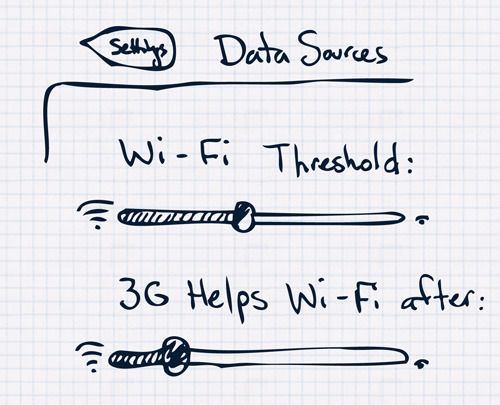
I’m not a network specialist, and don’t know if this is asking the impossible. But it doesn’t “just work” right now, and I wish it did.
2. Product: iPhone + Mac. Issue: Using my phone when I’m at my computer. Example: I manage to arrive at work despite my first-world streaming radio fiasco. I fire up my MacBook Pro and dock the iPhone. They are both (now that I have – arggh – painstakingly re-enabled wifi on the phone) using the local wireless network. And, though it continues to buzz, beep and light up, when I’m sitting at my desk, my phone becomes a redundant, power-sucking object. My workflow is centered on the computer screen. Unless, of course, I have to reply to a text, or go to that url I was reading on mobile Safari, or set up a reminder, or… well, there are at least a dozen reasons I’m constantly swiping into my phone to do stuff on it, even when I have a machine with ten times the screen real-estate and multiple times the processing power sitting in front of me. And some things are showing up everywhere – new mail, for one. Calendar alerts. And tweets! Tweets are spilling out of every digital crevice, duplicating themselves all over my office. But the devices don’t know that. Each one thinks it’s got my sole attention, and is doing its job. There’s no workflow master plan. And because of that, everything becomes overwhelming and hard to use efficiently.
With iCloud, Apple is putting information everywhere at once – and this is generally good. But I need information at the focused point of my attention, not everywhere my attention could be. For an Apple fan – one with an iPhone, an iPad and a MacBook – connectivity plus iCloud equals bombardment. Again, this is really two issues – first, that devices don’t know when you don’t need them (because their cousin is already on the case), and second, that devices (and their roles) can’t combine and separate when that might be advantageous to the user.
My fix: Let’s go with a two-pronged approach. Prong A: Proximity detection, based on network or location. If my phone and computer sense that they’re on the same network, and/or within a few yards of each other, let me select a default as to which device gets alerts and updates. Prong B: Contextual OS recombination. Again, if my phone and computer are near each other, pop up an iPhone shell as a window on my desktop and simply let me interact with the phone using my mouse, keyboard and trackpad. Essentially, when it’s convenient for me, the user, shrink the device footprint I need to care about from two down to one.
This is so simple, and so obvious, I don’t know why it doesn’t already exist. The iPhone simulator that comes with Xcode is already built! Mirroring is now a reality! The trackpad even supports common gestures.
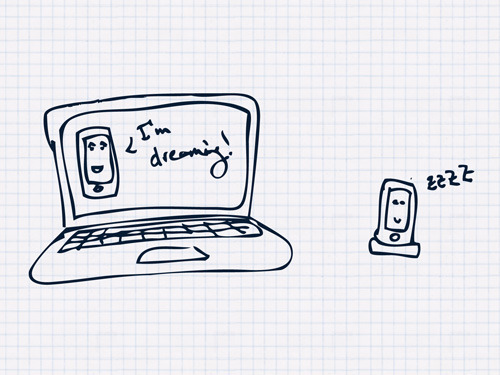
Not only would this streamline my workflow and remove redundance and annoyance, it would open new doors of convenience. Drag a few browser tabs and a few new music tracks over to the phone for the subway ride home. Look up that thing, in that app, you meant to find, and then copy some text from it and paste it into a desktop program. Use a task manager or a calendar iOS app natively, right on your desktop. Heck, play a game here and there! I know third-party solutions for Prong B exist, but ideally it would be solved by Apple at the core OS level to really work correctly.
When the hype around any new Apple project or release or controversy inevitably settles, sometimes these little things seem dumb – I mean, I can edit movies on my phone now. Who cares about network data switching, or too many things beeping in my office? It’s hard not to get caught up in the all the big, world-changing hubub Apple tends to create. But I’m trying.
Now, about that iPad3…
Mark Willis writes about art, design, soccer and web stuff here on mwillis.com, and on Twitter. If you like tech, Apple, and privacy issues, read “Thoughts on an Apple Dividend”, or “Being a Commodity”. If you like soccer, read about rebooting the Revs, or how the Revs work in the age of mutual love. Drop me a line about anything at mark@mwillis.com.